In today’s rapidly evolving business landscape, efficient customer relationship management is the cornerstone of success. One tool that has gained immense popularity among businesses of all sizes is the Pipeline CRM (Customer Relationship Management) system. In this comprehensive guide, we’ll explore what a Pipeline CRM is, its key features, benefits, and how it can help your business thrive.
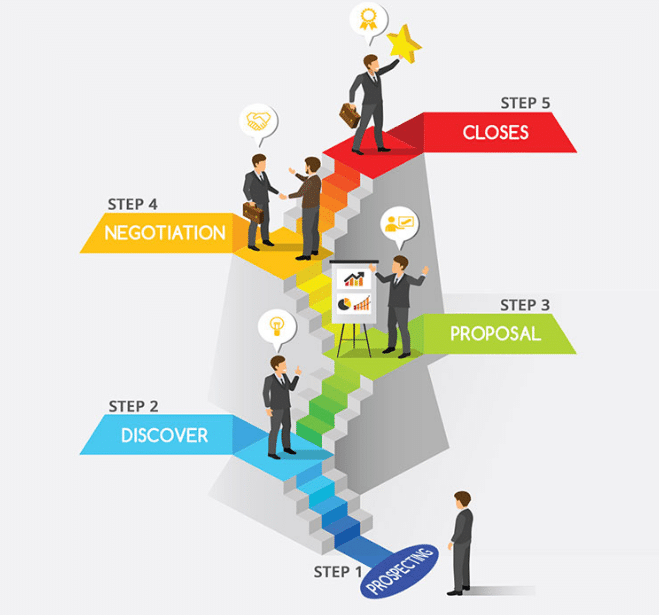
Introduction to CRM Systems
Customer Relationship Management (CRM) systems are software tools designed to help businesses manage and optimize their interactions with customers and potential leads. These systems enable organizations to streamline their sales, marketing, and customer service processes, ultimately leading to improved customer satisfaction and increased revenue.
What is a Pipeline CRM?
A Pipeline CRM, also known as a Sales CRM, is a specialized type of CRM system tailored specifically to the needs of sales teams. It allows businesses to track and manage their sales pipelines, ensuring that leads progress smoothly from initial contact to closing a deal.
How Does a Pipeline CRM Work?
A Pipeline CRM works by organizing leads and opportunities into a visual pipeline, reflecting the stages of the sales process. Each stage represents a specific step in the customer journey, from the first contact to the final purchase. Sales representatives can easily drag and drop leads as they progress through these stages, providing a clear overview of the entire sales process.
Key Features of a Pipeline CRM
Contact Management
Pipeline CRMs provide a centralized database where all customer and lead information is stored. This feature ensures that your team has access to up-to-date information, enabling more personalized interactions and better customer service.
Lead Tracking
Effective lead tracking is crucial for sales success. A Pipeline CRM allows you to monitor the status of each lead, set follow-up reminders, and prioritize leads based on their potential value.
Sales Automation
Automation is a game-changer in sales. With a Pipeline CRM, you can automate repetitive tasks, such as sending follow-up emails or assigning leads to specific sales reps, freeing up valuable time for more strategic activities.
Reporting and Analytics
Data is at the heart of CRM systems. Pipeline CRMs provide detailed reports and analytics, helping you gain insights into your sales performance, identify trends, and make data-driven decisions.
Benefits of Using a Pipeline CRM
Improved Efficiency
By streamlining the sales process and automating routine tasks, a Pipeline CRM significantly boosts the efficiency of your sales team. This efficiency translates into shorter sales cycles and increased productivity.
Enhanced Customer Experience
With access to a customer’s history and preferences, your sales team can provide a more personalized and engaging experience. This leads to improved customer satisfaction and loyalty.
Data-Driven Decision Making
Having access to real-time data and analytics empowers your business to make informed decisions. You can identify areas that need improvement and develop strategies for growth.
Choosing the Right Pipeline CRM for Your Business
Selecting the right Pipeline CRM is a critical decision. Consider factors like scalability, integration capabilities, and user-friendliness to ensure it aligns with your business needs.
Implementing a Pipeline CRM
Creating a Pipeline Customer Relationship Management (CRM) system involves several steps and considerations. A CRM system helps businesses manage interactions with their customers and prospects throughout the sales process. Here’s a high-level overview of how to implement a Pipeline CRM system:
- Define Your Goals and Objectives:
- Start by identifying what you want to achieve with your CRM system. This could include improving sales efficiency, tracking customer interactions, enhancing customer service, or all of the above.
- Select the Right CRM Software:
- Choose a CRM software that aligns with your business needs and budget. Popular options include Salesforce, HubSpot CRM, Zoho CRM, and many others.
- Customize Your CRM:
- Tailor the CRM to your specific requirements. Customize fields, workflows, and user roles to match your sales process.
- Data Migration:
- If you have existing customer data, migrate it to the CRM. This may require cleaning and structuring the data to fit the CRM’s format.
- User Training:
- Train your team on how to use the CRM effectively. Make sure they understand how to input and retrieve data, manage contacts, and use CRM features like task scheduling and reporting.
- Integration with Other Tools:
- Integrate your CRM with other software tools your team uses, such as email marketing platforms, calendar applications, or project management software. This ensures data flows seamlessly between systems.
- Automation and Workflows:
- Set up automation rules and workflows to streamline processes. For example, automate lead assignment, follow-up emails, or notifications for key events.
- Lead Management:
- Implement lead scoring and segmentation to prioritize leads. Ensure that leads move through the sales funnel efficiently.
- Contact and Communication Tracking:
- Record all customer interactions within the CRM. This includes emails, phone calls, meetings, and notes. This information helps in understanding customer behavior and preferences.
- Reporting and Analytics:
- Create custom reports and dashboards to track key performance indicators (KPIs). Analyze data to make informed business decisions and refine your sales strategy.
- Customer Support:
- Extend your CRM to handle customer support requests. This can include tracking support tickets, managing customer inquiries, and ensuring timely responses.
- Security and Access Control:
- Implement robust security measures to protect customer data. Assign different access levels to users based on their roles and responsibilities.
- Testing and Quality Assurance:
- Thoroughly test the CRM system to ensure it works as intended. Address any bugs or issues promptly.
- User Feedback and Iteration:
- Continuously gather feedback from your team on how the CRM is working for them. Make improvements and updates as necessary to enhance user satisfaction and efficiency.
- Scalability:
- Plan for future growth. Ensure that your CRM can handle an increasing number of customers, leads, and interactions.
- Regular Maintenance and Updates:
- Keep the CRM software up to date with the latest features and security patches.
- Training and Support:
- Provide ongoing training and support to your team as they use the CRM. Address any questions or issues promptly.
- Data Backup and Recovery:
- Regularly back up your CRM data to prevent loss in case of system failures or data breaches. Have a recovery plan in place.
- Compliance:
- Ensure that your CRM system complies with relevant data protection and privacy regulations (e.g., GDPR, CCPA).
- Monitor and Improve:
- Continuously monitor the performance and effectiveness of your CRM system. Make improvements based on analytics and user feedback.
Remember that implementing a CRM system is an ongoing process. It requires dedication, continuous improvement, and a focus on aligning the system with your business goals.
Best Practices for Using a Pipeline CRM
To maximize the benefits of your Pipeline CRM, establish best practices for data entry, lead management, and reporting. Regularly update and refine these practices to adapt to changing business needs.
Common Challenges and How to Overcome Them
Like any technology, CRM systems can pose challenges. Common issues include data quality concerns and user adoption. Addressing these challenges proactively is key to long-term success.
Real-Life Success Stories
Explore real-world examples of businesses that have achieved remarkable results with Pipeline CRMs. These success stories can provide valuable insights and inspiration.
Future Trends in CRM
Stay ahead of the curve by learning about emerging trends in CRM technology. Discover how artificial intelligence, automation, and omnichannel communication are shaping the future of CRM.
Conclusion
In conclusion, a Pipeline CRM is a powerful tool that can transform your sales operations. It streamlines processes, enhances customer relationships, and provides valuable insights. To stay competitive in today’s business landscape, consider adopting a Pipeline CRM tailored to your needs.